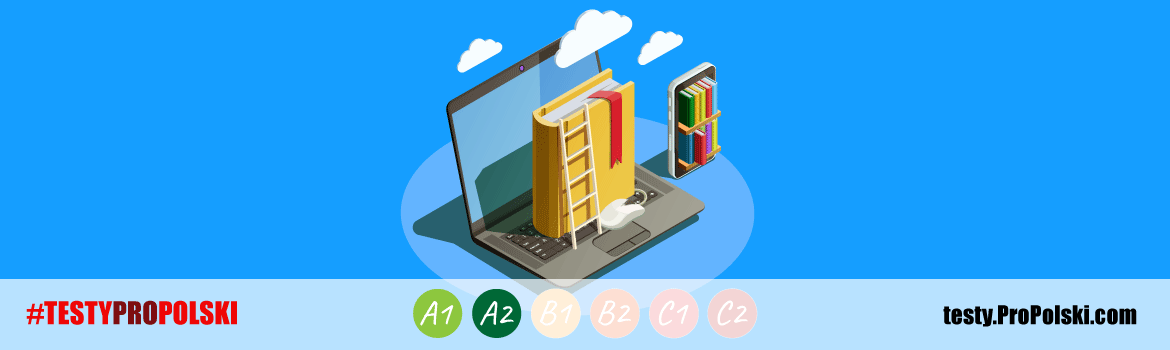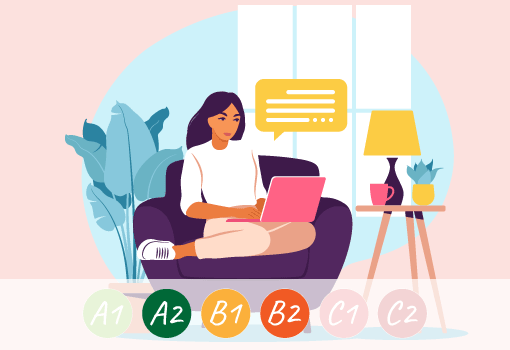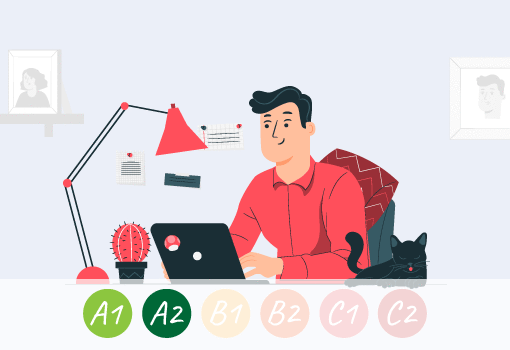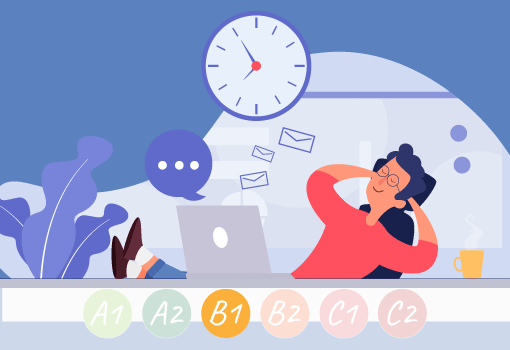Instructions for the tests and exercises
- Enter the correct option
In each of the cells, you can click with your mouse (or finger on your smartphone) and enter a word (or letter, depending on the task).
How to check
To check the Polish language online tests and exercises, you should find and click on the blue “Sprawdź” button right under each of them. If the exercise is done completely, you will see the number of correct answers. In some exercises, an additional “Pokaż odpowiedź” button will appear (this is the “eye” icon on your smartphone), you can check all answers with it. To clear all cells and do the test again, click the “Powtórz” button.
Exercise may not load right away, just give them a few seconds.
Exercise 1. Please fill the blanks with personal pronouns in the correct form.
Exercise 2. Please fill the blanks with personal pronouns in the correct form.
Exercise 3. Use short or full forms of personal pronouns.
Exercise 4. Use short or full forms of personal pronouns.
Exercise 5. Please fill the blanks the correct personal pronouns in the correct form.